
How to Recharge Fastag Using PhonePe, Google Pay, BHIM (Photo Credit: File Photo - PTI Image)
New Delhi:
FASTag, which offers the convenience of cashless payment along with benefits like - savings on fuel and time as the customer does not has to stop at the toll plaza, is available free of cost until February 29. If you are yet to purchase FASTag, then apply for it now. FASTags are being issued by 22 certified banks including Axis Bank, ICICI Bank, HDFC, SBI, Yes Bank, IndusInd Bank, Yes Bank, Kotak Mahindra Bank, Bank Of Baroda, and others. FASTags can also be availed by various channels such as Point-of-Sale (POS) at National Highway toll plazas. Interestingly, FASTags are also available on e-commerce platforms such as Amazon. If you already purchased a FASTag from a particular bank, you could add money to it using only that bank’s app or website. However, a few weeks ago, RBI announced that UPI, cards and other payment methods can be linked to FASTags, making recharges easier.
This means that PhonePe, Google Pay and BHIM can be used to recharge your FASTag. At the moment, only a few FASTag issuing banks have been listed on PhonePe and Google Pay. The remaining banks will likely be added in the coming days. News Nation brings you the steps to recharge the FASTag by PhonePe, Google Pay and BHIM App.
Currently, only some users have the option of FASTag recharge in their PhonePe app. If you don’t have the option then wait for some time.
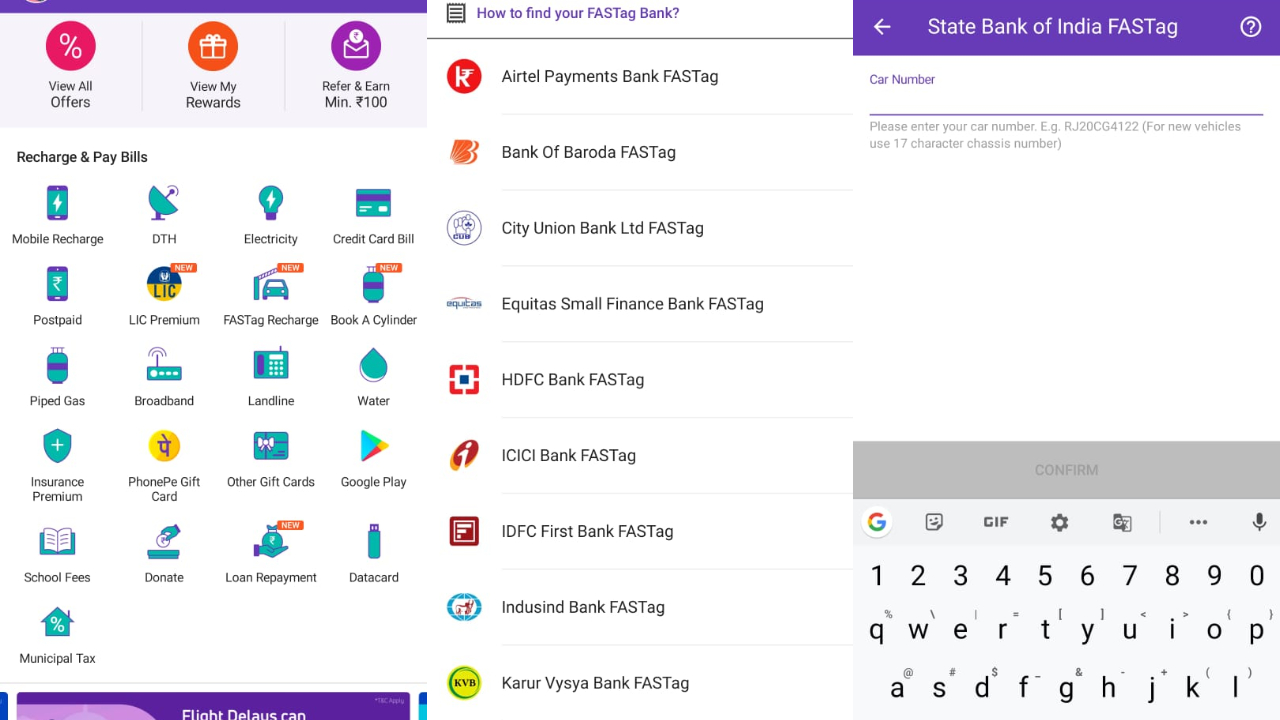
Screenshots of the process to recharge FASTag by PhonePe (Image: News Nation)
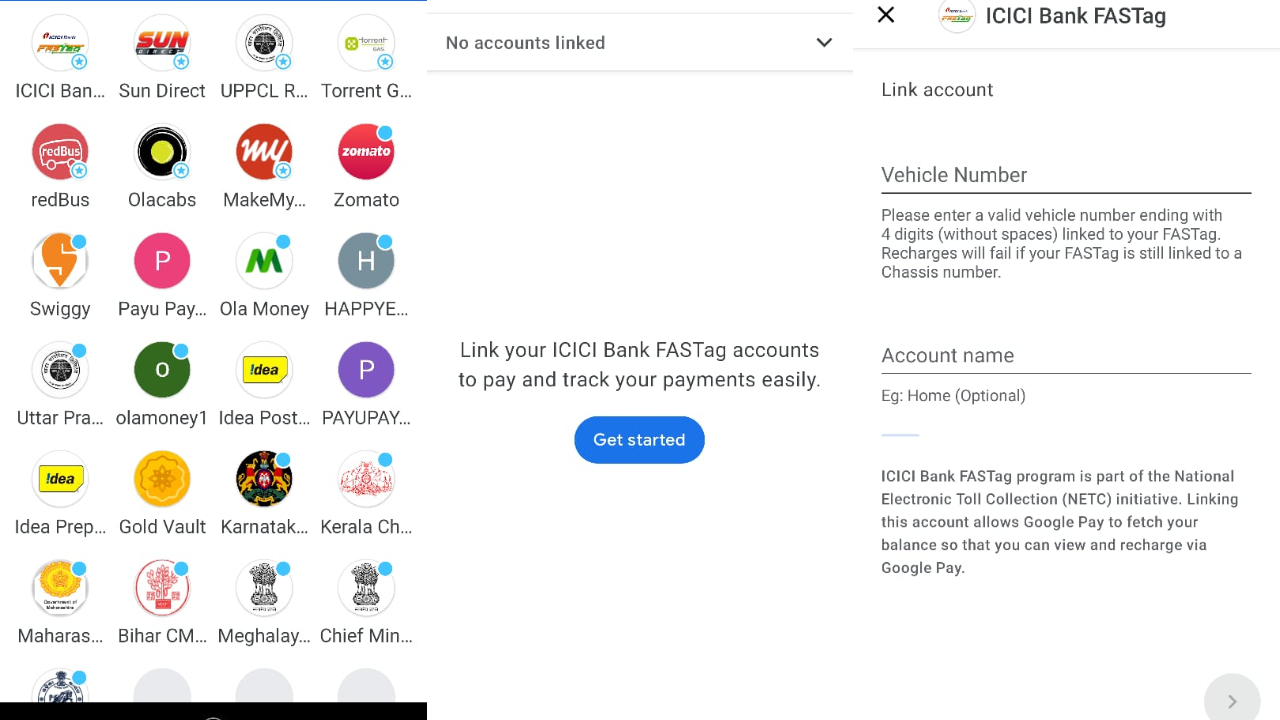
Screenshots of the process to recharge FASTag by Google Pay (Image: News Nation)
Also Read: FASTag Now Available Free-Of-Cost For Next 15 Days: Apply For It Now
FASTag is a device that uses Radio Frequency Identification (RFID) technology for making toll payments directly while a vehicle crosses the toll plaza. Affixed on the windscreen of the vehicle, FASTag enables a customer to make the toll payments directly from the account linked to it.




